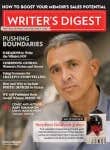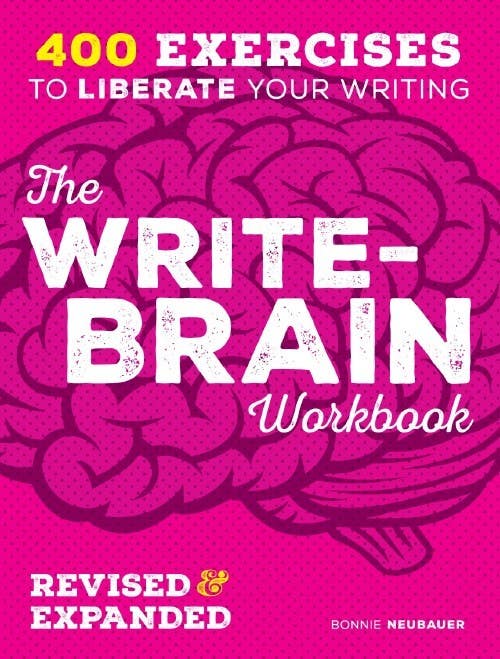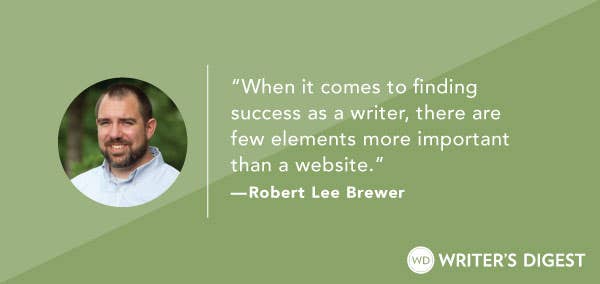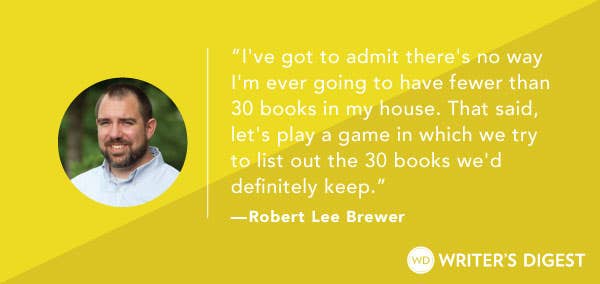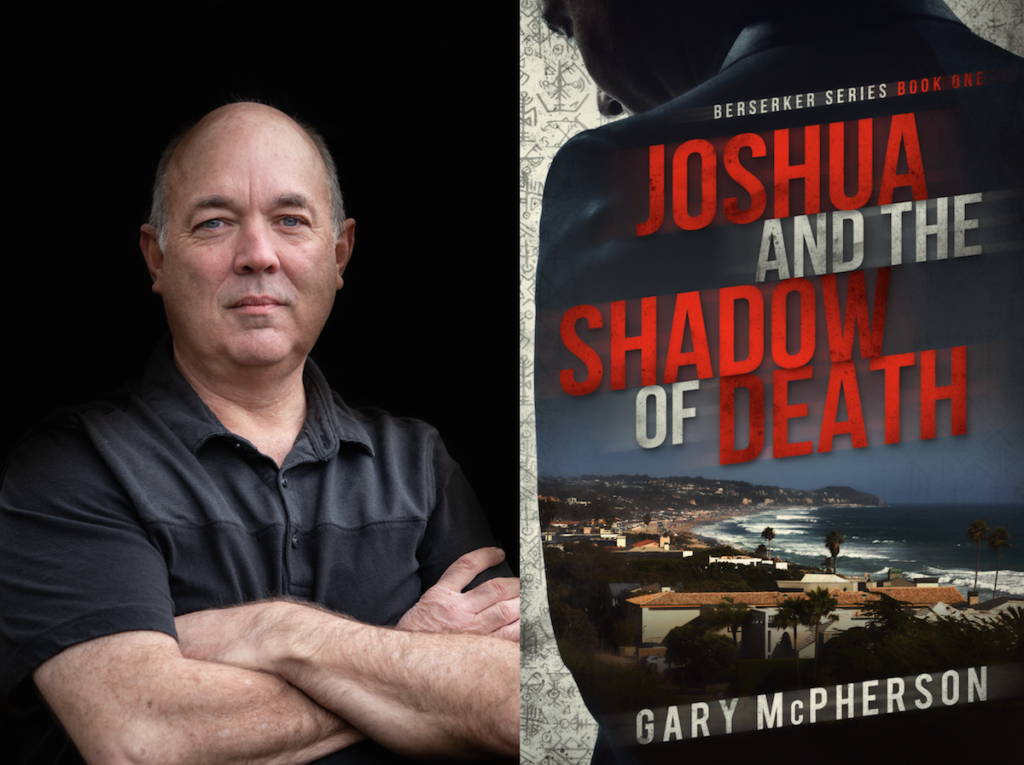Ultimate iPhone Apps for Writers: 30+ Productivity & Creativity Boosts
For a long time, Writer’s Digest author Christina Katz has been nudging me for a post on using the iPhone. Perhaps it’s taken me this long because I’m not sure…
For a long time, Writer's Digest author Christina Katz has been nudging me for a post on using the iPhone.
Perhaps it's taken me this long because I'm not sure I have any secrets to share. But I can share popular and loved apps that I use.
Before I launch into a discussion, a few assumptions I'm making:
- E-mail. Your iPhone allows you to collect all of your e-mail accounts in one place. I assume everyone does this. You'd be crazy not to.
- Calendar sync. Through your e-mail account settings, you can also indicate whether you want associated calendars, contacts, and notes to sync. This is something everyone has to work through on their own, but I will say that Google offers some excellent integration if you seek a solution—if you are even at liberty to implement your own solution.
- Music is your own business. I switched to iTunes many years ago and it's pretty much the only way I buy, organize, and listen to music.
Without further ado …
NOTE TAKING
EverNote(free): biggest player in note taking
This app is frequently mentioned by everyone as invaluable, though I've never had a need for it. Think of it as advanced multimedia note taking and sharing: you can save text notes, visual notes, audio notes, etc, and have these notes available to you across all platforms and devices.
If you're looking for just a text-based note program that can sync across platforms and devices, try SpringNote.
SpringNote (free): text-driven note app
Like EverNote, this tool goes with you wherever you work, and you can have personal and shared notebooks (handy for collaboration).
PRODUCTIVITY
WorkLog($4.99 for full version): log your hours
This helps you easily and efficiently log time spent on a project.
Wordpress (free): blogging on the go
If you have a Wordpress-based blog, this app is a streamlined way to post or adjust pages.
iThoughts ($7.99): brainstorming and mind-mapping tool
Frequently cited as one of the best for mind-mapping.
Print n Share ($6.99): print from your iPhone
If you find yourself frequently wishing you could print from your iPhone, here's your app.
WriteChain (free): track your word count
… if these sort of things keep you motivated!
StoryTracker ($6.99): a submission tracker
While it won't give you information on where to submit (you need WritersMarket.com for that!), this app helps you track where you've sent your stuff.
Acrobat Mobile (free): create PDFs with your iPhone
Using this app, you can create a PDF using the camera and create a PDF from photos already in your gallery. (You can also view and print from the app.)
SERIOUS WRITING
Manuscript($3.99): word processor
There are many apps related to writing, but Manuscript feels more specifically geared for book writers. It offers word count and page count information, Dropbox support (I love Dropbox, see below!), and you can upload nearly any document to it for editing. Note: For something less intense, try My Writing Nook ($1.99).
Momento ($2.99): journaling app
It's a safe, password protected app, excellent if you have brief journal entries, and if you want to quickly search/organize by date, category, or tag. You can also make entries available on social networks. (Note: If you have an iPad with a keyboard, buying into a sophisticated iPad app for journaling, e.g., Chronicle, would be an excellent idea.)
QuickOffice Mobile Office Suite ($9.99): advanced app for editing docs
If you rely on Microsoft Word and Excel documents, this app gives you the ability to view, edit, and create them on your iPhone.
REFERENCE
Given that many reference websites offer mobile versions that make them very app-like, there's lesser need for specific iPhone apps. BUT: You may want to check out these mobile apps for popular references:
SOCIAL MEDIA
If you're active on Facebook, you'll want the Facebook app. When it comes to Twitter, I find it to be a very personal preference which app you prefer. I religiously use Tweetdeck. Others swear by Twinkle, which integrates Facebook. You decide.
Other than the usual suspects, you might also want to look at Birdhouse ($1.99 — for carefully crafted Tweets, perhaps if you're Tweeting stories).
NaNoMojo (.99): mobile app for NaNoWriMo
Real-time
tracking of your word count and of your friends' word count on NaNoWriMo.
CREATIVITY
The Brainstormer ($1.99): well-designed prompt generator
You've already heard me sing the praises of this one. Read an interview with the creators behind it.
NameShake ($2.99): find a character name
… just as long as you're OK with the baby rattle icon (the app is meant for parents-to-be)
Question of the Day (free): thought-provoking questions
Good for conversation, or as a prompt generator—based on a book of the same name. Read an interview with the creator.
READING & DOC MANAGEMENT
Google Reader (free, not really an app)
There is a mobile version of Google Reader that you access through your mobile browser. It works exceptionally well.
Feeds ($3.99): for reading online & offline
This app allows you to read and access stuff in Google Reader while offline. It is also integrated with InstaPaper and ReadItLater, so even if you don't use Google Reader, this app allows you to save items while browsing online that you want to read later (like when on the plane or wherever).
DropBox (free): for document syncing, sharing and management
I can't say enough good things about DropBox. It's a lifesaver. I work each day in about 3 locations, and this allows me to always have access to the same files no matter what kind of computer I'm using (or whose). With iPhone access, I always have the ability to view and send my docs when I'm away from my computer.
GoodReader (free): excellent for viewing/reading PDFs
This is the most sophisticated/advanced PDF reader for mobile devices and the iPad. It allows you to import documents from many, many places, including DropBox and Google Documents, and/or any server you specify.
Kindle (free): for reading your Kindle books
This is how I started buying Kindle books—I didn't have the physical device at first. Even if you use Kindle across multiple platforms, you can pick up exactly where you left off.
TRAVEL & FOOD
FlightTrack ($4.99): get up-to-the-minute updates on flights
If you travel frequently, a must-have. This app often shows more accurate information than the gate monitor. There's a Pro version for $9.99 that explains why delays are occurring and forecasts the chance of delay.
Yelp (free): reviews of everything
I primarily reference Yelp for restaurant reviews by people I know. (Yelp is now connected into Facebook, so you can see what your friends have liked and reviewed.)
OpenTable (free): make a restaurant reservation
Sometimes the best way to figure out where to go with a group is to see who has a table available within a 5-mile radius in the next hour. That's possible with this app.
AroundMe (free): find whatever you need within a specified radius
Most helpful when you're staying at a hotel or other strange place and don't know where the nearest Starbucks or drugstore is.
Foursquare (free): location-based social network
This is a social network where you "check-in" to a specific location. I've found it invaluable for local tips on where to eat (or what to order or avoid) when I'm traveling.
MISC
Starbucks Mobile Card (free): wave for coffee
This mobile app allows you to keep track of your balance on your Starbucks card, as well as use the app itself for payment.
SnapTell(free): informed book shopping
Snap a picture of a book cover (or any media) or its barcode, and get a rating, description, links to Google searches, Barnes & Noble, etc. Offers price comparisons and where to buy. Also a good reminder for things to buy later.
What the Font (free): identify that font
Wondering what font is being used in that document or display? Take a picture of it, and this app will identify which font it is.
SwapIt (.99): share from iPhone to iPhone
Has your friend taken some amazing photos or videos that you wish YOU had? Using iPhone's Bluetooth functionality, you can swap pasteboard contents (text or images) with any other iPhone user.
--
Whew. So that's MY list. How about you? What apps have been critical in your writing life?
Jane Friedman is a full-time entrepreneur (since 2014) and has 20 years of experience in the publishing industry. She is the co-founder of The Hot Sheet, the essential publishing industry newsletter for authors, and is the former publisher of Writer’s Digest. In addition to being a columnist with Publishers Weekly and a professor with The Great Courses, Jane maintains an award-winning blog for writers at JaneFriedman.com. Jane’s newest book is The Business of Being a Writer (University of Chicago Press, 2018).