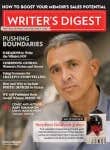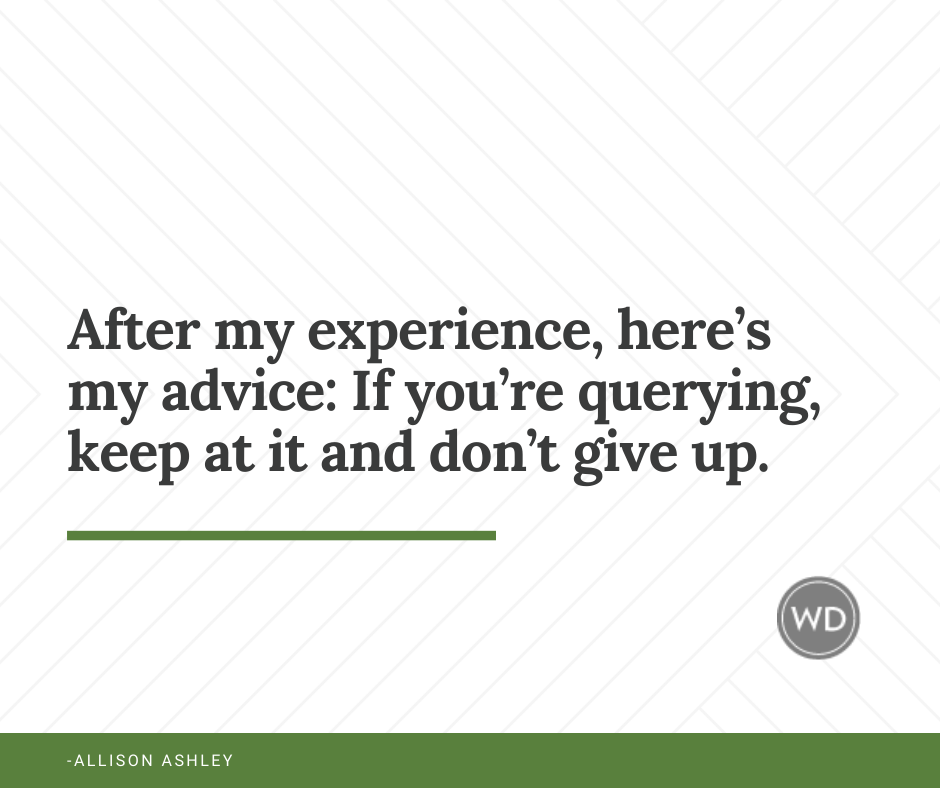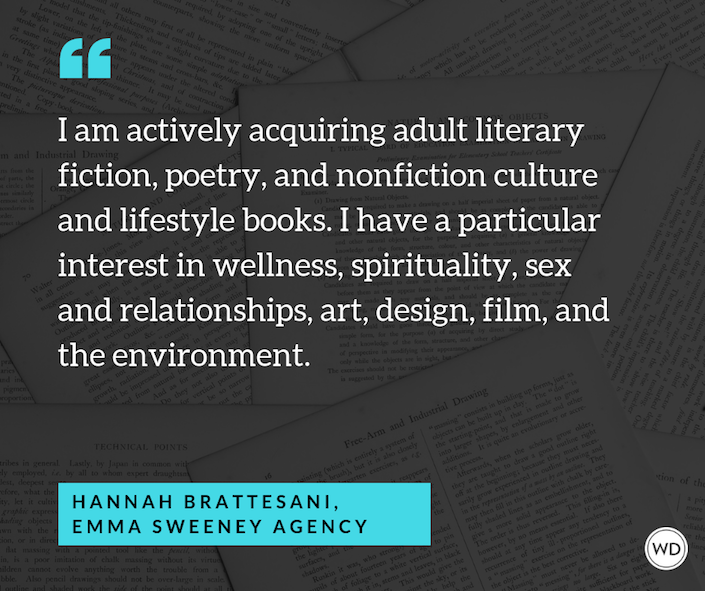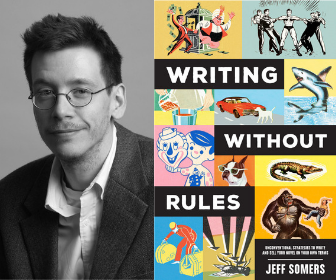How to Create a Free Author Website on WordPress
Here are 5 simple steps to set up a free website/blog using WordPress. by Meryl K. Evans
If you don’t have a website yet, you probably know that you need one. Your online calling card doesn’t have to be elaborate, expensive or professionally designed—but it does need to exist. If you’ve been putting this off, consider taking action now by creating a simple website for free—without downloading or installing anything—by using WordPress.com.
You might think all sites like WordPress merely host blogs—but in reality, they’re also tools that let you add and update content easily, meaning your resulting site can function as your actual authorial home page. Why focus on WordPress? Other popular “no-install” services aren’t as fast and simple to use, and aesthetically, WordPress is king for a customizable, authentic website feel. Here’s how to test-drive this site that’s as simple to use as Microsoft Word.
1. SIGN UP AT WORDPRESS.COM (NOT WORDPRESS.ORG).
Complete the form. Elect to set up a blog rather than just grabbing a username.
2. SELECT A NAME FOR THE WEBSITE’S ADDRESS AND TITLE.
To send folks to your site, you will give them a URL similar to username.wordpress.com. Choose the name you want as the username in the address (later, you can even buy a custom domain name—“authorjohnsmith.com”—and have it redirect here). Then, enter a title for the site (such as “Your Name: Author,” or your book’s title). You can always change it later when you find the right one that represents you and the topic you cover.
3. CHECK YOUR E-MAIL INBOX FOR A CONFIRMATION MESSAGE.
Use it to activate your account.
4. REPLACE THE “HELLO WORLD!” POST WITH ONE OF YOUR OWN.
Every WordPress site comes with a generic post to give you a starting point. To get rid of it, sign in to view your WordPress dashboard. Select “Post” to open the entry. Overwrite what’s there with your own introduction and content, and delete the example comment in the Comments section.
(Also, on WordPress, every post also has its own categories and tags [microcategories]. When readers click a tag, they receive all the entries you have filed under that tag. Blogs typically have many tags, but only a handful of categories. Add up to 10 categories that your blog will cover.)
5. CUSTOMIZE THE DESIGN.
Check out the Appearance section, where you can browse different website designs and color schemes. Consider emulating your book’s design or using a certain pattern to highlight your freelance specialty. (Again, remember you can always tweak this later.)
Once you’ve saved your first post, your site is out there for the world to discover. Explore the many plug-ins and options on WordPress to familiarize yourself with the format. Play around—the worst you can do is delete a post. And if you’re a more advanced user who would like to install WordPress software on another, traditionally hosted site, see if your host offers Fantastico, or look into SimpleScripts (simplescripts.com), a one-click blog installer.
Need help creating an effective website with engaging text that people will want to read? Make your content better by considering:
Writing for the Web
Become a WD VIP and Save 10%:
Get a 1-year pass to WritersMarket.com, a 1-year subscription to Writer's Digest magazine and 10% off all WritersDigestShop.com orders! Click here to join.
Also check out these items from the Writer's Digest's collection:
Writer's Digest Elements Of Writing Fiction: Beginnings, Middles & Ends
Writer's Digest Elements Of Writing Fiction: Scene & Structure
Writer's Digest Elements Of Writing Fiction: Description
Writer's Digest Elements Of Writing Fiction: Characters & Viewpoint
Writer's Digest No More Rejections
Writer's Digest Weekly Planner
Writer's Digest Magazine One-Year Subscription
Writer's Digest 10 Years of Writer's Digest on CD: 2000-2009