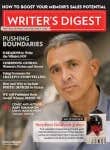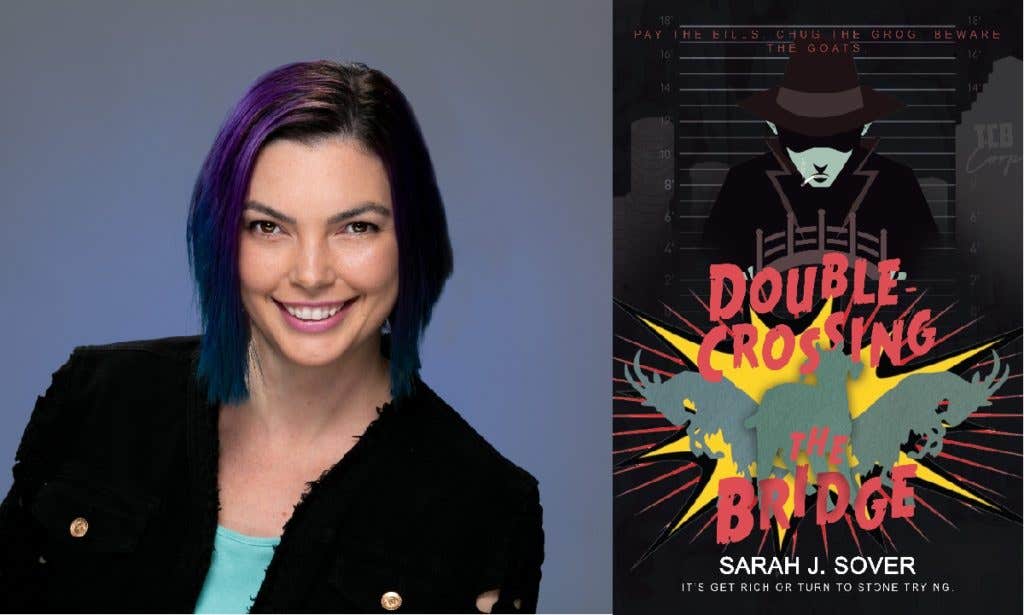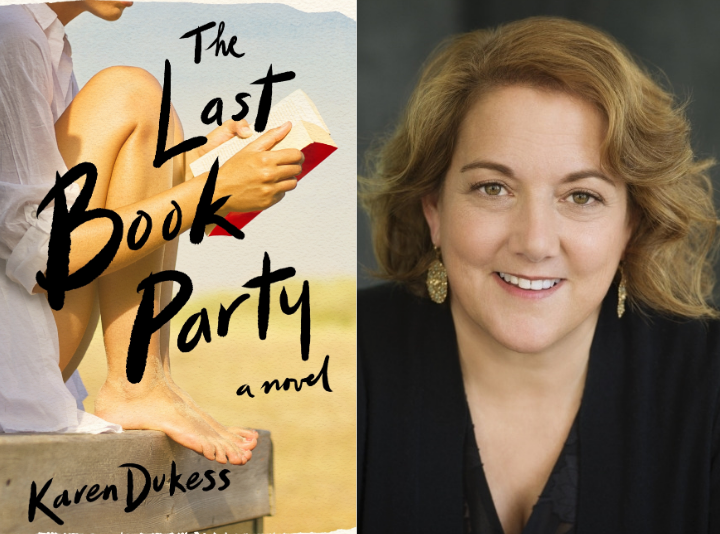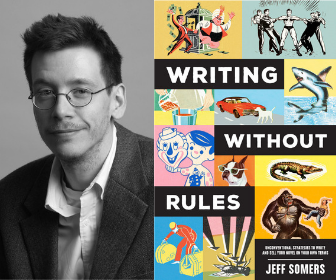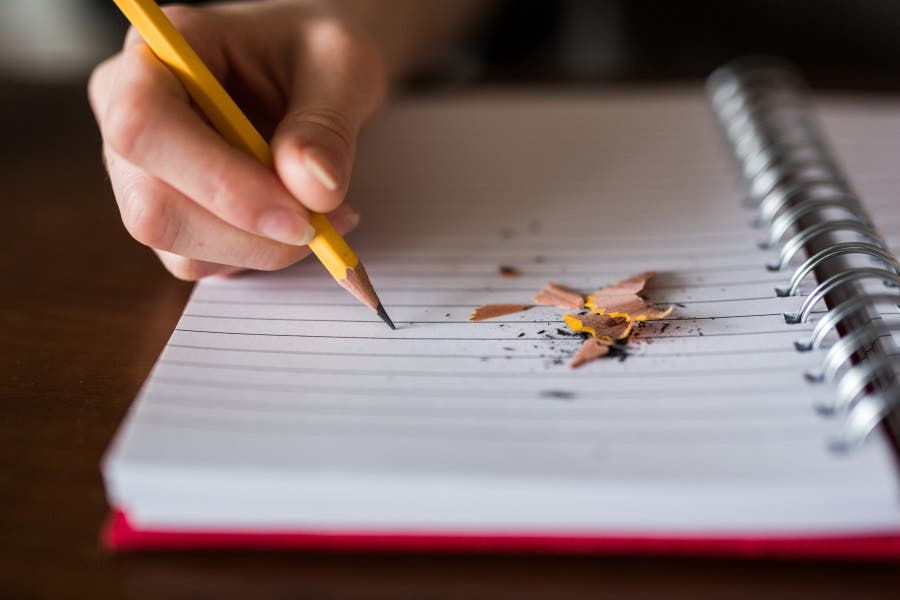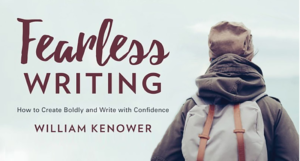The 2008 WD Guide to Software for Writers
Here in our annual software round-up, we’ve tested most writing software programs to help you find the best choice for your writing needs. by Jenna Glatzer
Ten years ago, I took a certain amount of pride in owning no special software for writers. I was working on my fifth screenplay and had never used anything other than Microsoft Word to format them. My spacebar was worn to a nub, and the letters on my “shift” key might have been rubbed off, but who needed that newfangled formatting software, anyway? I was old school. I formatted dialogue blocks with my bare hands. Tradition.
OK, I was cheap.
And when I finally broke down and bought myself a script formatting program, I couldn’t believe how much easier it was. My productivity improved, it was much easier to revise, I had fewer problems with pagination—in short, I wished I had just bought the program years earlier.
Since then, I’ve recognized that the benefits far outweigh the costs of many programs for writers. So let’s talk about some of the most popular and useful of the bunch.
TELL YOUR STORY
Writing a book or script can be a daunting task; you start with a kernel of an original idea, but then what? Many writers get nervous trying to figure out how to turn that idea into a 200-page manuscript, which is why programs are designed to help writers get organized and flesh out their thoughts. It’s good to have checkpoints and flagposts along the way, to avoid writing yourself into a snowdrift.
I wondered if DRAMATICA PRO would live up to the hype, and for the most part, it does. It’s packed with questions and checklists and fill-in boxes to help writers develop a novel or screenplay. To use the program, you’ll have to become well-versed in Dramatica’s theory and language, which are explained on screen and in the manuals provided—and there are even two published books about it. Once you’ve done that, you’ll feel like a psychoanalyst is sitting next to you, encouraging you to dig deeper and deeper into your story and characters’ traits and goals.
There’s less of a learning curve with NEWNOVELIST, which also provides a structured method for story development. It prompts you to think through details such as how your story will be characterized, your characters’ physical and personality descriptions and sensory features of your locations. WRITEITNOW has a similar intent, but doesn’t ask you lots of questions to draw out your story—you just fill in whatever details you want on the tabbed screens. It also includes a submissions log.
YWRITER is a visually simple, free program that helps novelists break down their manuscripts into chapters, and see at a glance the word count of each chapter, whose viewpoint is used in each scene, a brief description of what happens, what locations are used and other useful notations. Scenes and chapters can then be reorganized or edited with ease.
If you’re a Mac user, SCRIVENER wins high praise for its “all-in-one program” usability. You can store all kinds of notes, images and research within the application, and organize your work in outlines or a virtual corkboard of index cards. It also stores previous versions of your manuscript in case you decide an edit wasn’t as good as you first thought. And STORYMILL has some very cool features such as a timeline and progress meter to encourage you to meet your daily goals. Plus, you can view it in full screen mode to eliminate distractions.
Some software can help you home in on more specific aspects: GREAT DIALOGUE, for instance, focuses exclusively on examples of great dialogue in film, television and print, searchable by keyword. It includes interesting analyses of about 100 dialogue techniques, too. To record snippets of ideas, you can download the free “idea database” PLOTCRAFT. If it’s character development you’re after, check out CHARACTER WRITER or CHARACTER PRO: they’re designed to help writers create well-rounded characters based on the personality typing system of the Enneagram.
And if you’re writing a screenplay, try SAVE THE CAT!, based on the popular book by successful screenwriter Blake Snyder. The software helps you choose a genre, lets you create a “beat sheet” and scene cards to organize your ideas, and provides helpful tips and examples as you write. POWERSTRUCTURE is another option; it provides ample organization tools for a screenwriter to develop a new script.
FORMAT YOUR SCRIPT
Screenwriting and playwriting formats are very specific: slug lines, dialogue blocks, parentheticals and actions have specific rules. A good formatting program can save you from having to type the same character’s name a hundred times whenever it appears in dialogue, and can make it simple to get the formatting right so you can concentrate on the writing.
If you love to outline, MOVIE MAGIC SCREENWRITER has extensive tools to help you do so. There’s a helpful “bookmarks” file so you can mark places you want to look at again later, color-coded notes and a simple tool for online collaboration with writing partners. It creates automatic back-ups and exports to PDF and .rtf.
FINAL DRAFT is a mainstay for film, television and stage play writers, and contains many features to help writers not only format properly, but also organize and edit. It provides virtual “index cards” where you can write short scene notes; a master list of all your scenes; and pop-up windows you can use to jot down editing notes. You can use the program to collaborate with writers working remotely and export to PDF with ease. There’s even a speech function where you can have different voices “read” your script back to you, like a live script reading.
An impressive free program worth considering is CELTX, which also has a bustling online community to showcase your work. Other script formatting software includes MONTAGE, SCRIPTWRIGHT, PLAYWRIGHT, SCRIPTWARE and SCRIPT WIZARD (which works as an add-on to Microsoft Word).
Then there’s MOVIE OUTLINE, a hybrid program: Its main function is to help you plan out your story—and compare it to produced scripts—but it also has a formatting function.
GET TYPING HELP
Prefer to speak rather than type? You could dictate your entire manuscript into a microphone and have voice recognition software type it up for you. It also comes in particularly handy when you need to transcribe long interviews or do lots of typing quickly. Repetitive stress injuries are common among those who spend long hours at the keyboard, so voice recognition software can be a health-saver as well.
Nuance’s DRAGON NATURALLYSPEAKING is the most popular in this field, and I find the newest version (9) to be a vast improvement over previous versions. It’s highly accurate, can take dictation quickly and is simple to learn. You can use it to type manuscripts, e-mails and just about anything else you do on your computer. For Mac users, the equivalent program is IBM VIAVOICE. For both, be aware that you have to pay for tech support.
A cheaper option for Mac is TRANSCRIVA, which is not voice recognition software, but does help transcription tasks in other ways: you can slow down or speed up audio recordings, pause and create “entry points” to break up
long recordings.
EDIT YOUR WORK
Once you’ve written your manuscript, you reach a new challenge: editing. Several programs can help you strengthen your skills and polish your writing.
WRITER’S WORKBENCH is a cool program that works with Microsoft Word and runs analyses of your work by linguistic category, so you can see which areas of your craft you need to work on. Using too many “to be” verbs, dangling modifiers or incorrect punctuation? This program will show you just where you’ve gone wrong.
I’m also glad to have found STYLEWRITER, a program that works within your word processor to analyze your work and make suggestions. It’ll check for commonly misused words, passive voice, run-on sentences, weak modifiers, clichés and other writing style problems. You can even check your “scores” to measure your improvement. The software incorrectly flags many items, but it’s worth the time to click through the “false positives” to get to the useful corrections. The CD also comes with an in-depth two-day writing course about how to write clearly and concisely.
EDITOR is another fine choice with fewer “extras” and different methods. It doesn’t work within a word processor; the creators explain that this program is meant to teach good editing practices, not just let writers passively click-and-fix. So you’ll have to do a little more work if you use this program (print your document and reference the suggested fixes), but it can help you find more than 100,000 copyediting errors that your word processor’s built-in spelling and grammar checker can’t. I was surprised to find out how many redundant expressions I use (like “saving up” and “traced back”).
Then there’s WORD MENU, a charming program that delivers a supercharged thesaurus/dictionary arranged by subject matter. This is useful when you have a word on the tip of your tongue, or when you want to increase your vocabulary on a particular topic.
If you’re writing to conform to a particular style guide—Chicago/Turabian, APA or MLA—STYLEEASE will help you edit and format your manuscript according to the appropriate style rules of your choice automatically.
And if you’re a copywriter, a funny little free application called BULLFIGHTER will help you note and eliminate jargon and “trendy” words from your work.
TRACK YOUR SUBMISSIONS AND INVOICES
Once you’ve begun the process of sending out queries or manuscripts, you’ll want to have a way to track who has what, so you’ll know when it’s time to follow up or move on to new markets.
You can make it easy on yourself with a free program called SONAR, which enables you to type in all the pertinent details about your submissions and the markets they’ve gone to. On the main page, you’ll see the current status—how many days has it been since you sent out that flash fiction, anyway? A subscription to the online writers’ database WRITERSMARKET.COM (owned by F+W Publications, publisher of Writer’s Digest) also includes a submission tracker.
Other alternatives include WRITETRACK and SAMM, which serve the same function. The comparable Mac version is MANUSCRIPT TRACKER. POWER TRACKER is geared more toward screenwriters and features a database of film and television contacts.
Mostly useful for freelancers who have hourly contracts, FANURIO is a time-tracking tool that unobtrusively clocks your work on multiple projects and helps you accurately invoice clients.
DON’T FORGET THE BACKUPS
What good is writing your brilliant masterpiece if your hard drive goes all Blue Screen of Death on you before it’s been published? That’s why it’s so important for writers to regularly back up their work.
It’s smart to back up both to an external hard drive or CDs/DVDs and an offsite server, to make sure that even if your home is in a fire or flood, you’ll still have your files backed up. STRONGSPACE specializes in offsite backups. You can buy an external hard drive for less than $150. Some come with their own backup software; otherwise, you can use SYNCBACK (free) or NORTON GHOST.
It’s true that you don’t need any special software to be a writer, but it’s worth surveying your options, downloading a few demos and considering what might make your writing life easier or more interesting. You might find, like I did, that the right tools make the creative wheels turn much more smoothly.