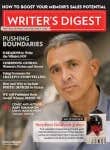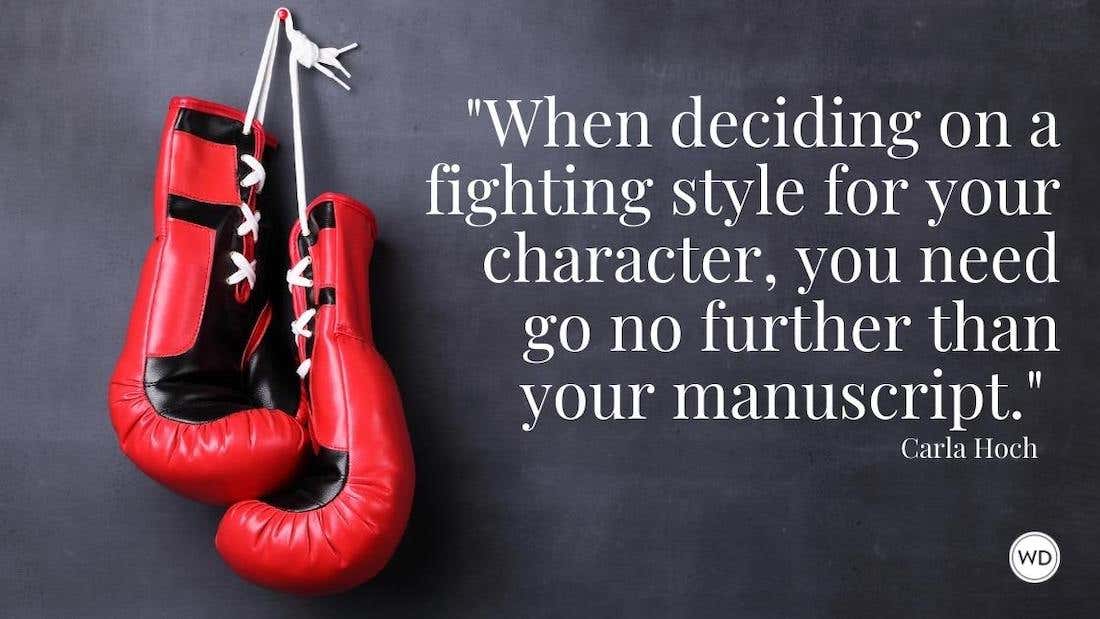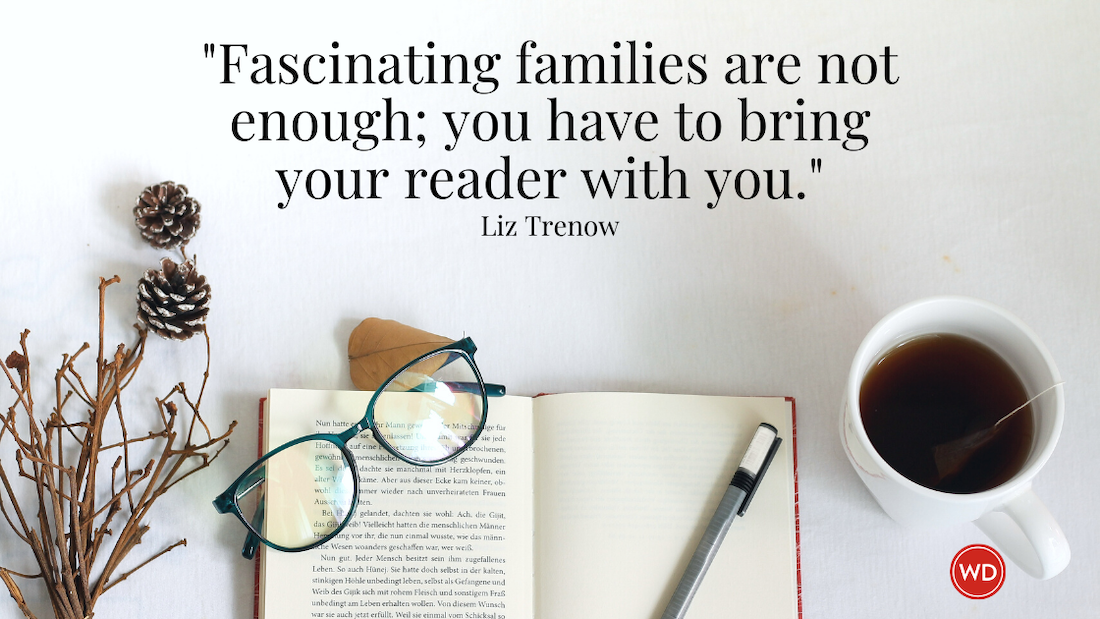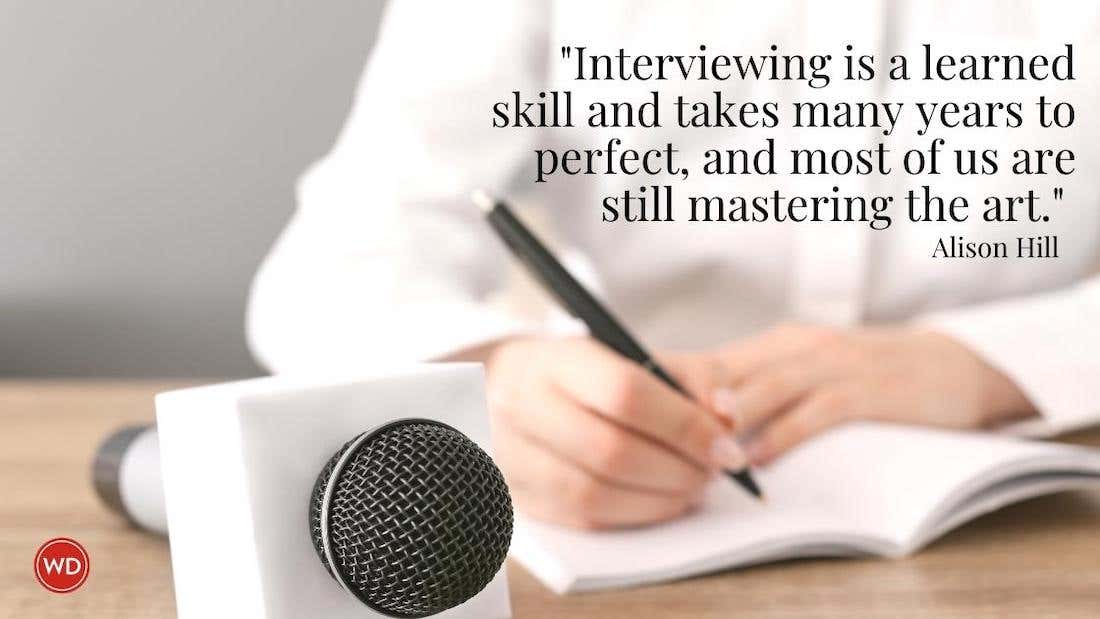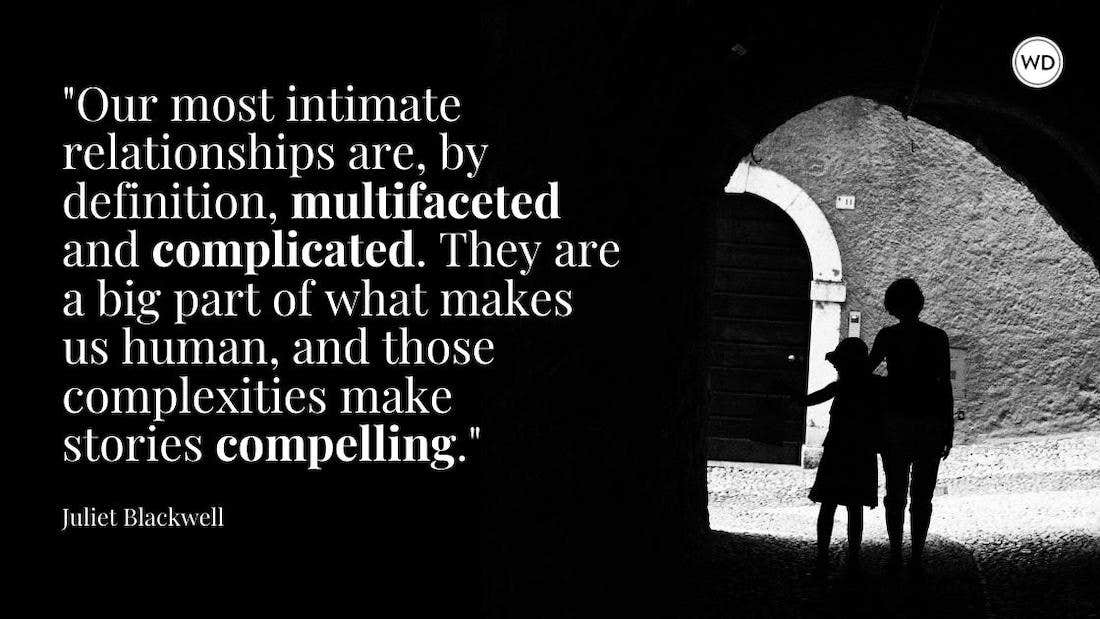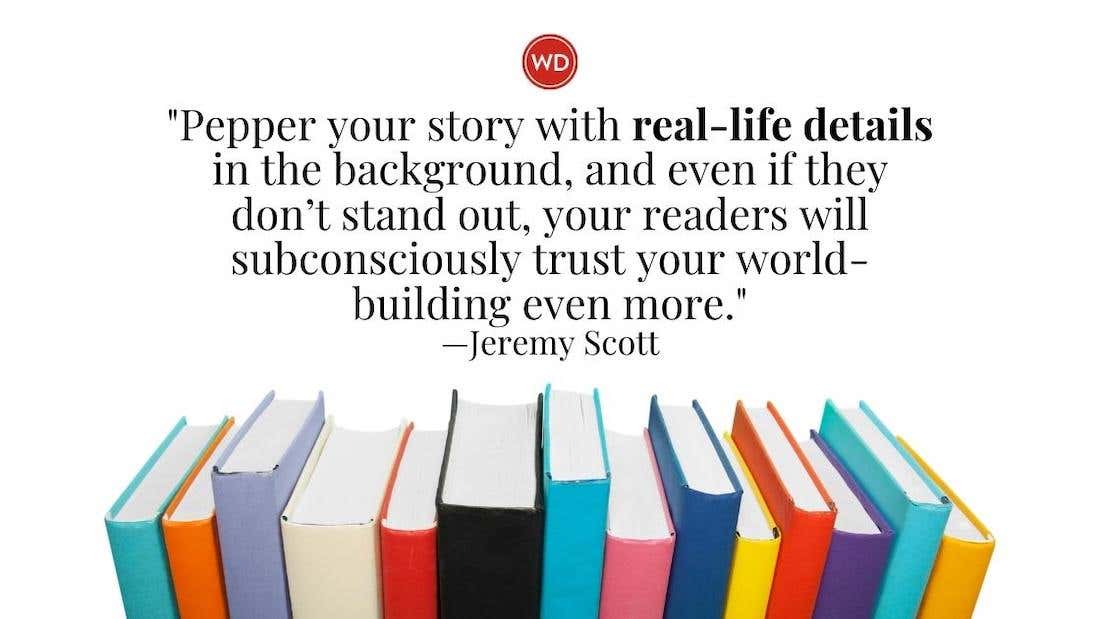5 Nifty Google Writing Tools
Hi, writers, Maria is likely sipping exotic neon cocktails and hanging out with top writers as the Maui Writers Conference wraps up in Hawaii, so this week I’m taking over…
Hi, writers,
Maria is likely sipping exotic neon cocktails and hanging out with top writers as the Maui Writers Conference wraps up in Hawaii, so this week I’m taking over The Writer’s Perspective and the WD fort in Cincinnati, wearing an old lei from a luau-themed office party.
I originally planned to blog about nationwide newspaper cuts (our local Cincinnati Enquirer mentioned today that 15 newsroom staffers have accepted buyouts), but I’m working on some great material for the January/February issue, so let’s go with a less grim topic—let’s go with some of my overly abused Google writing tools.
Here are five free, simple, nifty writing tricks I picked up as a reporter that can be surprisingly handy when editing or writing.
• Google Phonebook: Looking to hunt down the phone number of that mysterious source before deadline? Go to Google.com and type “phonebook: John Smith Nevada.” Now you have all the John Smiths in Nevada, and you didn’t need to root through any hulking yellow tomes.
• iGoogle: My over-checked guilty pleasure. At iGoogle.com, you can set up a custom web page, and you can even tailor it to your own writing and reading ends with a database of free widgets. For instance, mine has both of my e-mail addresses plugged into it, seven news feeds, a word of the day, an artist of the day, a dictionary form, a thesaurus form, a daily literary quote and a strange “Writer’s Idea Bank” tool. Overkill? Probably. Perfect for compulsive e-mail-checking writers? Definitely. (Requires free Google account.)
• Google Docs: This is a relatively new one in my lineup, but one that I’m increasingly using. At docs.google.com you can find the tech behemoth’s free online word processor, which allows you to write, edit, save and even format your material as you would in a normal program. Upside: You can access your writing anywhere without a flash drive. Downside: No internet connection? Ut-oh. (Requires free Google account.)
• Google Calculator: I didn’t get into writing because I was good at math, so it’s a good thing search engines are. Simply type “456*993” into the browser and you’re a whiz. If you still remember what square roots are, you can do those, too.
• Define: The crown jewel, crucial for helping your writing (or settling arguments) when you don’t have a dictionary or Internet connection handy. Text message Google with your cell phone (466453) and write “Define: Athabascan.” Soon enough, your mobile phone is telling you all about Alaska and Western Canada. Texting Google also works for movie times, weather and directions.
For more, visit google.com/help/features.html. What are your favorite writing gadgets and widgets?
Read on and write on,
Zac
--
Zachary Petit
WD Managing Editor