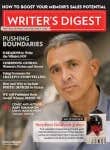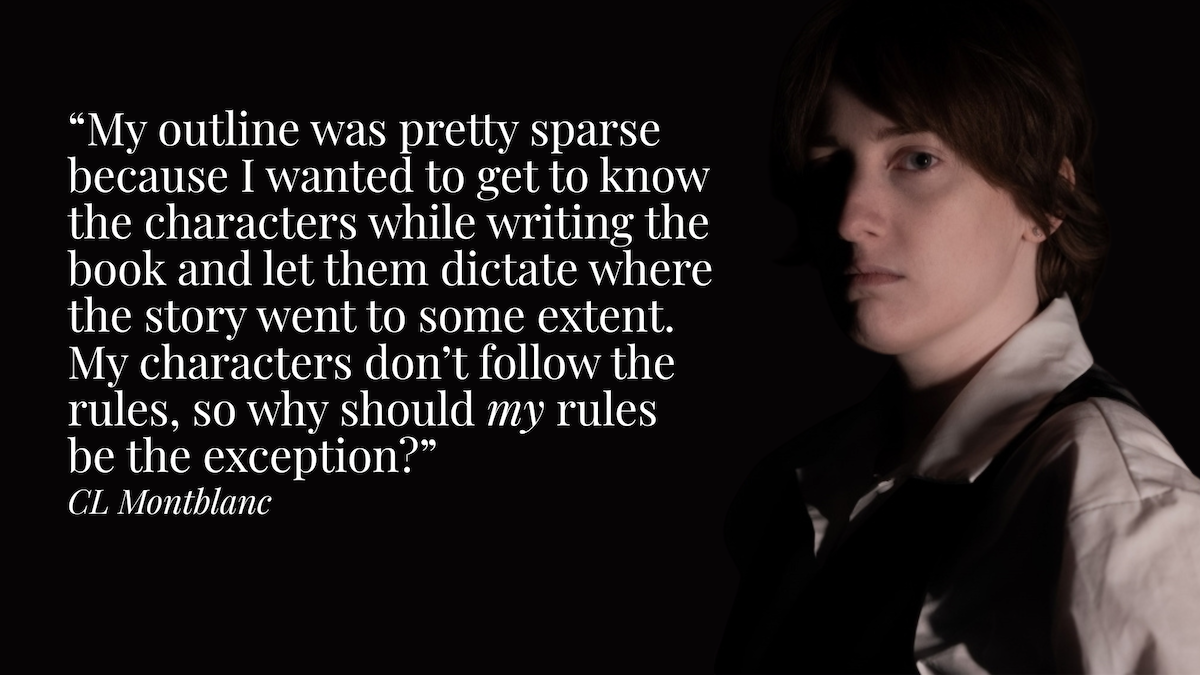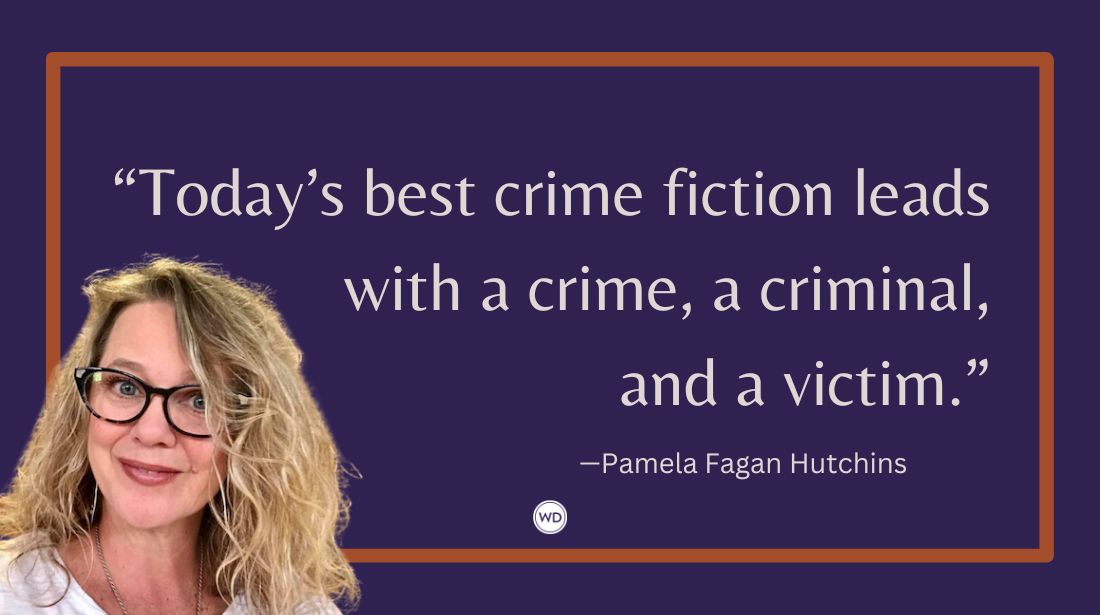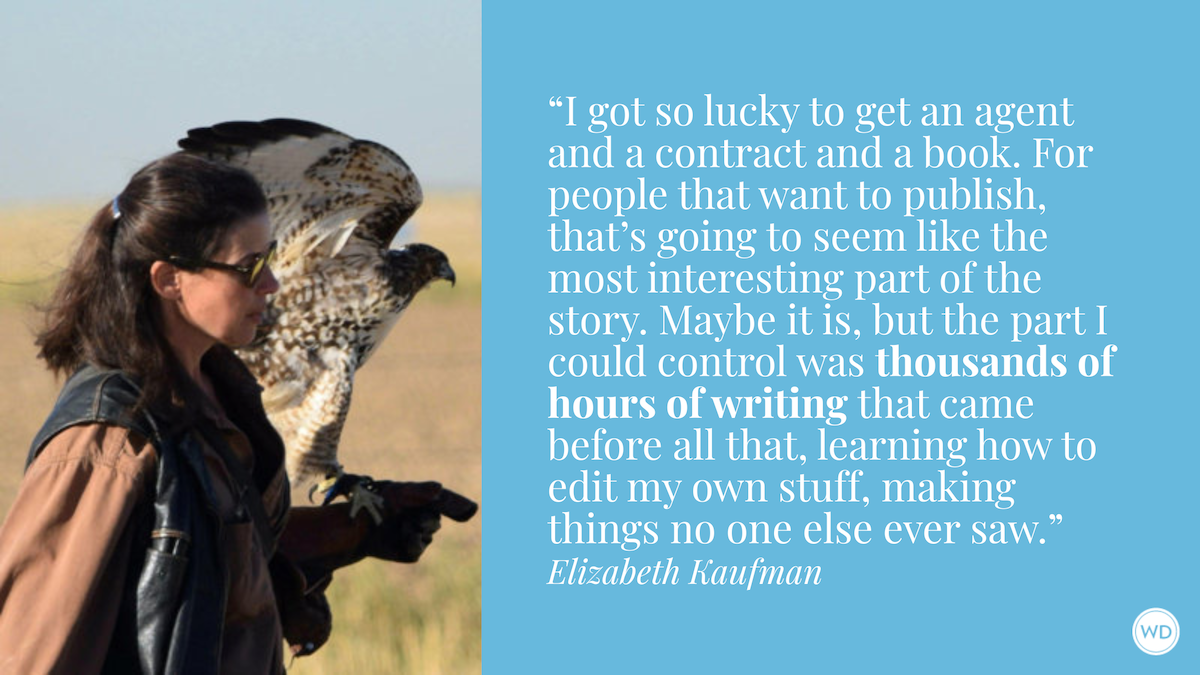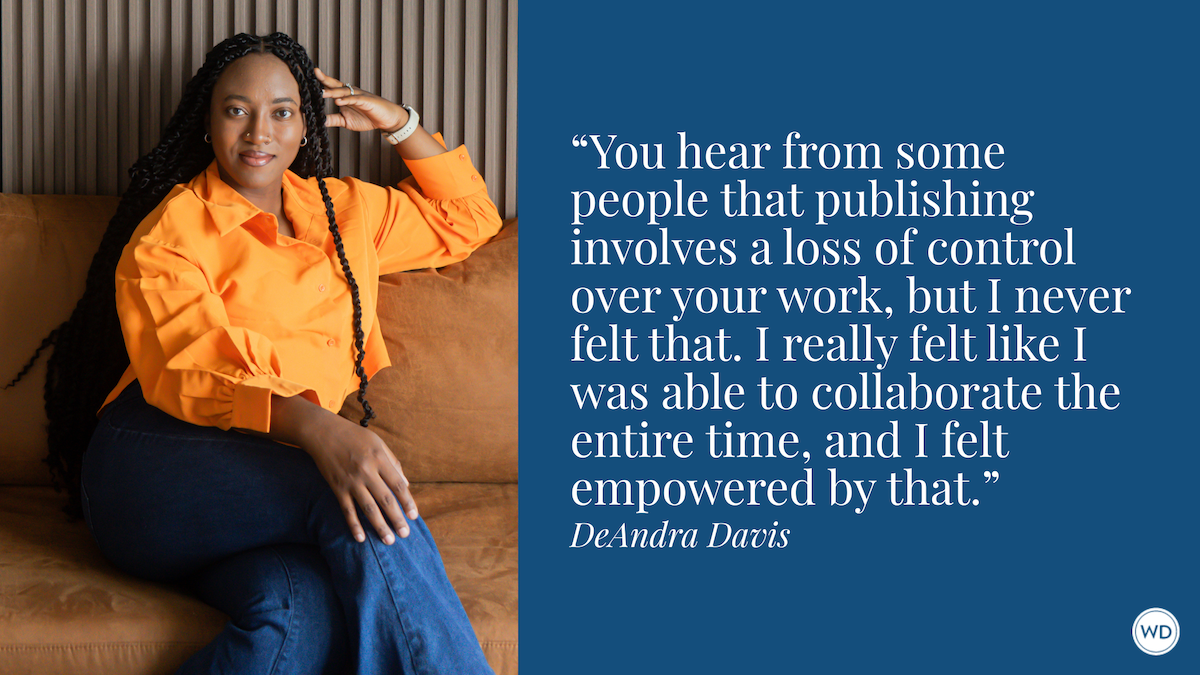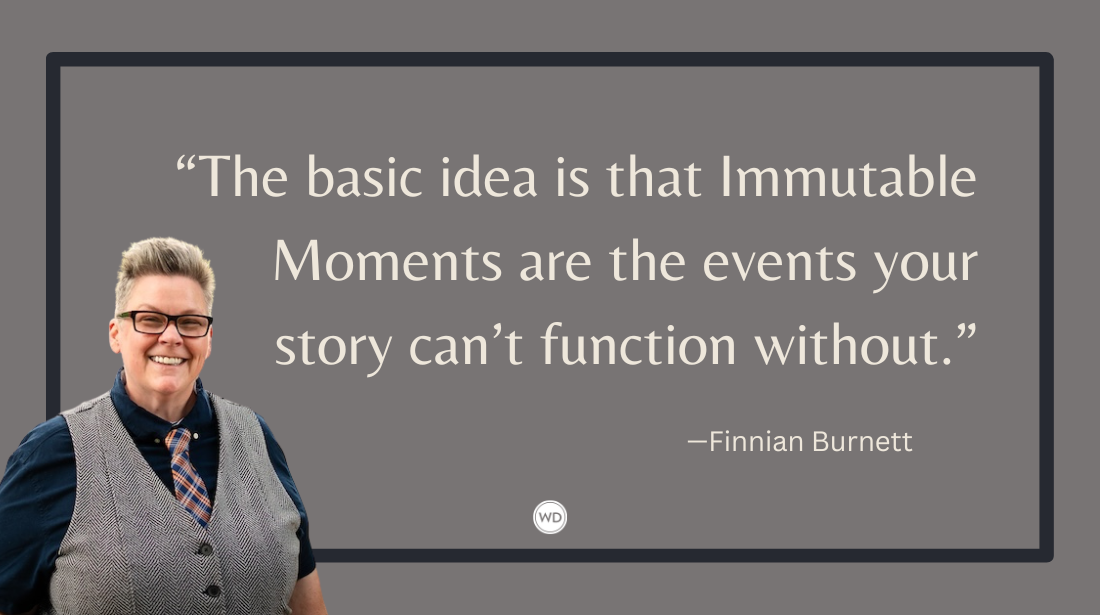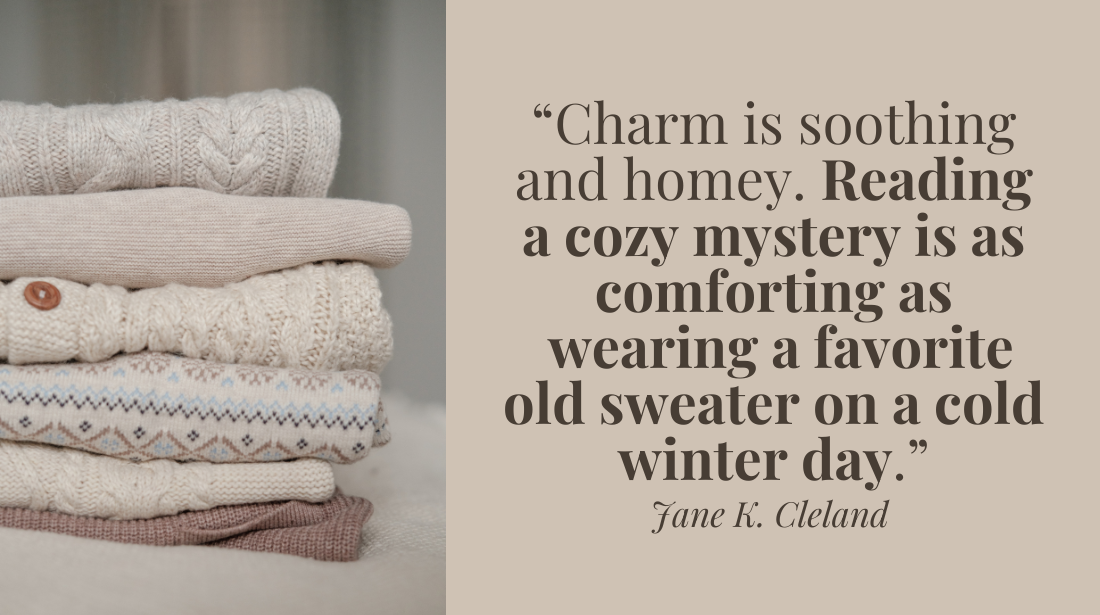The Difference Between the Active and Passive Voice and Which Is Better
Matthew Adams breaks down the difference between the active and passive voice, including which is better. Plus, Adams shares tools and tips for writers to detect active and passive voice in their own writing.
All authors must find their voices, and in grammatical terms, voice refers to the relationship between a verb and the subject of a sentence. Voice is one of the five properties of English verbs, along with tense, mood, number, and person. Active and passive are the two types of grammatical voices.
The grammatical voice you use can have a notable impact on the clarity, engagement, and tone of your content. It’s important to recognize the distinction between the two voices for your articles or books because the active is generally considered better than the passive, albeit with exceptions occasionally made.
What’s the Difference Between the Active and Passive Voice?
The distinction between the active and passive voices is that of the subject of a sentence performing the action or being acted upon. A sentence in the active voice has a subject performing an action. This means the subject is the doer, rather than the receiver, of an action.
These are examples of sentences in the active voice:
- “Ned cleaned the table.”
- “Japanese planes bombed Pearl Harbor in 1941.”
- “The dog chewed my rug.”
- “Liverpool won the 2022 FA Cup.”
Those examples are sentences in the active voice with the doer (person or thing doing the action) as their subject. The object or thing being acted on is the subject of a sentence in the passive voice.
Here are some examples of sentences in the passive voice:
- “The table was cleaned by Ned.”
- “Pearl Harbor was bombed by Japanese planes in 1941.”
- “My rug was chewed by the dog.”
- “The 2022 FA Cup was won by Liverpool.”
We can now see the difference between sentences that say the same things in the active and passive voices. Ned, Japanese planes, a dog, and Liverpool are subjects performing actions in the active voice examples above. Table, Pearl Harbor, rug, and FA Cup are subjects (objects and a location) receiving actions in the passive voice.
Thus, the active voice places emphasis on the person or thing performing the action. The passive voice emphasizes the object or thing receiving the action. This difference in emphasis is the crucial distinction between the two voices to remember.
You can manually detect passive voice in your content by identifying the action doers in sentences. Those doers are usually at or near the end of sentences in the passive voice with the verbs preceding them. For the active voice, the doers are at or near the beginning of sentences. To change passive voice to active, you must place a doer near the start of a sentence with the verb immediately after it.
Why the Active Voice Is More Preferable
You might now wonder why the active voice is generally preferred over the passive alternative. One important reason the active voice is better than than the passive is conciseness. Notice that all the active voice examples above are two words shorter than their passive alternatives. Thus, using active voice will make your articles more concise and less wordy.
The active voice makes it clearer who or what is performing the action. This makes sentences in the active voice more direct than passive alternatives. Clearly stating who or what is performing an action with the active voice enhances clarity and engagement.
However, this doesn’t necessarily mean you must always avoid the passive voice. The passive voice can be preferable when you want to place emphasis on the object or thing receiving the action. It can also be more useful when it’s not known what person or thing performed the action. For example, you could write “Ned’s wallet was stolen yesterday” rather than “Somebody stole Ned’s wallet yesterday.”
Online Tools for Checking the Passive Voice
There are numerous online tools (web apps) with which you can check your articles (or text passages) for the passive voice. These tools detect and highlight passive voice sentences within passages entered into them. Some of those utilities also convert passive voice lines into active alternatives.
- Passive Voice Detector is one online tool that shows instances of the passive voice within analyzed passages. There, you can manually input passages for that tool to analyze. Alternatively, click the up arrow button to upload a saved document. That tool will list all passive voice sentences detected when you click the Re-Analyze button.
- Free Passive Voice Checker is a tool that enables you to convert passive voice sentences to active alternatives. To do so, copy and paste a passage of text into that tool’s text box with the Ctrl + C and Ctrl + V hotkeys. That tool will automatically highlight all instances of the passive voice detected. Click on the active voice suggestions that the utility provides to apply changes.
- You can also utilize the Passive to Active Voice Converter tool on the AHelp site, which seemingly has no usage restrictions. Input content of any length to analyze into that utility’s left text box, and select the Active radio button. The tool will convert passive voice content to active voice in the text box on the right when you click Generate.
How to Set Microsoft Word to Check for Passive Voice
Microsoft Word 365 is one of the foremost word processors that incorporates an advanced SPAG checker called Editor. If you’re a Word user, you can set that word processor to identify the passive voice in content for correcting. You can then change passive voice sentences to active alternatives with Word’s SPAG checker.
To enable passive voice checking in Word, click the File tab and Options within that software. Select Proofing on the left side of the Word Options window. If not selected already, select the Check grammar and refinements in the Editor Pane and Show readability statistics checkboxes.
There’s a Writing Style drop-down menu below those checkboxes. Select Grammar on the Writing Style drop-down menu and press Settings. Scroll down to the Clarity subheading in the Grammar Settings window that opens. Select the Passive Voice and Passive Voice with Unknown Actor checkboxes there and click OK twice.
Open a document to check in the Word software. Word will now highlight passive-voice sentences in that document with blue underlines. To convert to active voice, click Spelling & Grammar on Word’s Review tab. This option activates a sidebar from which you can select Change for suggested editing.
It’s quick and easy to check for and eliminate passive voice from your articles with the aforementioned online tools and MS Word. Sticking to the active voice will generally make your content more concise, direct, and engaging. However, there can sometimes be good reasons to use the passive voice. It’s up to you to decide when the passive voice will be more appropriate in your articles or books.
Matthew Adams is a freelancer who has produced a variety of articles for various publications and websites, such as Swing Golf Magazine, TripAdvisor, Windows Report, Tech Junkie, MakeUseOf, Naval History, Military History Matters, Artilleryman, dotTech, and Bright Hub. He has been a freelance tech writer for more than 10 years. Matthew is also the author of Battles of the Pacific War 1941-1945. Check out the book’s blog at battlesofthepacificwar.blogspot.co.uk.