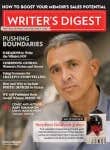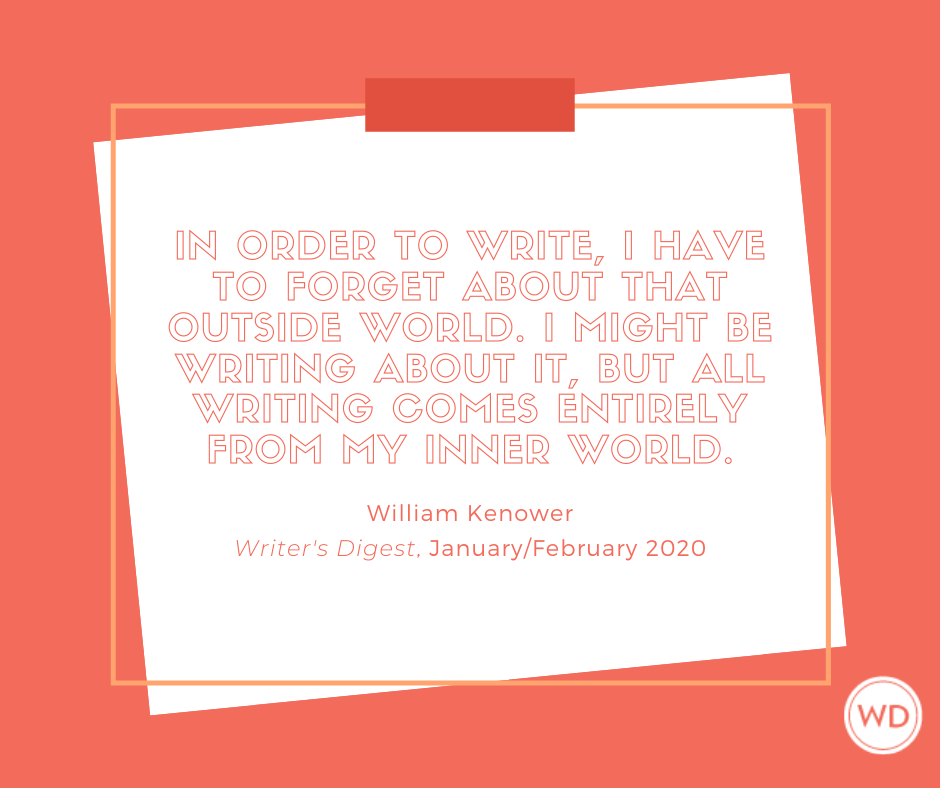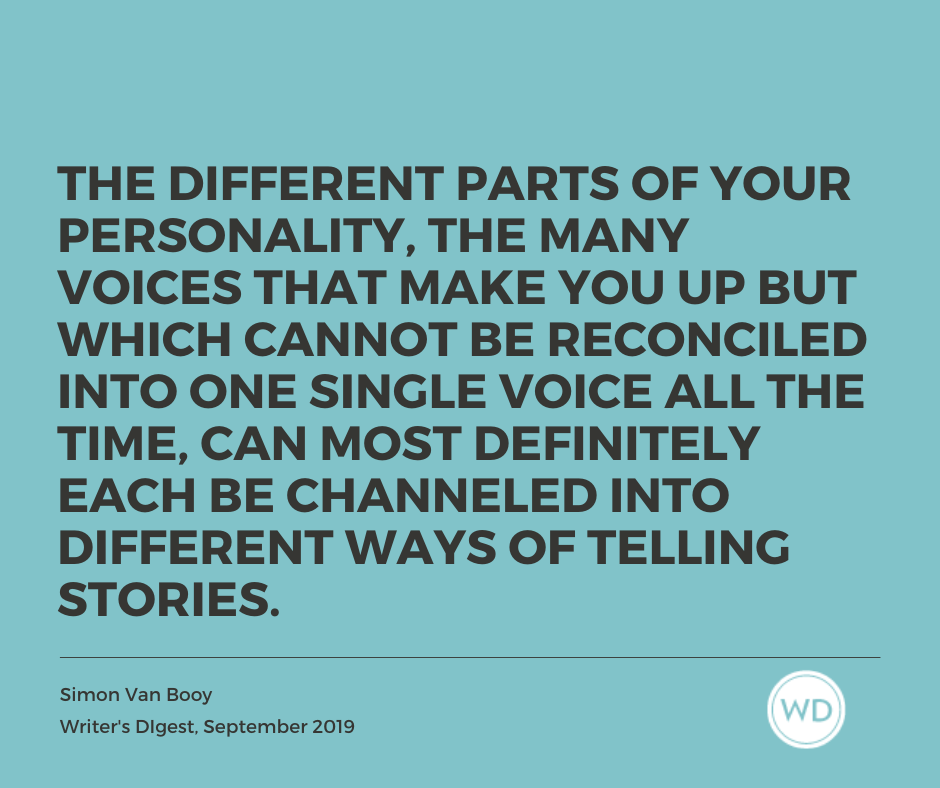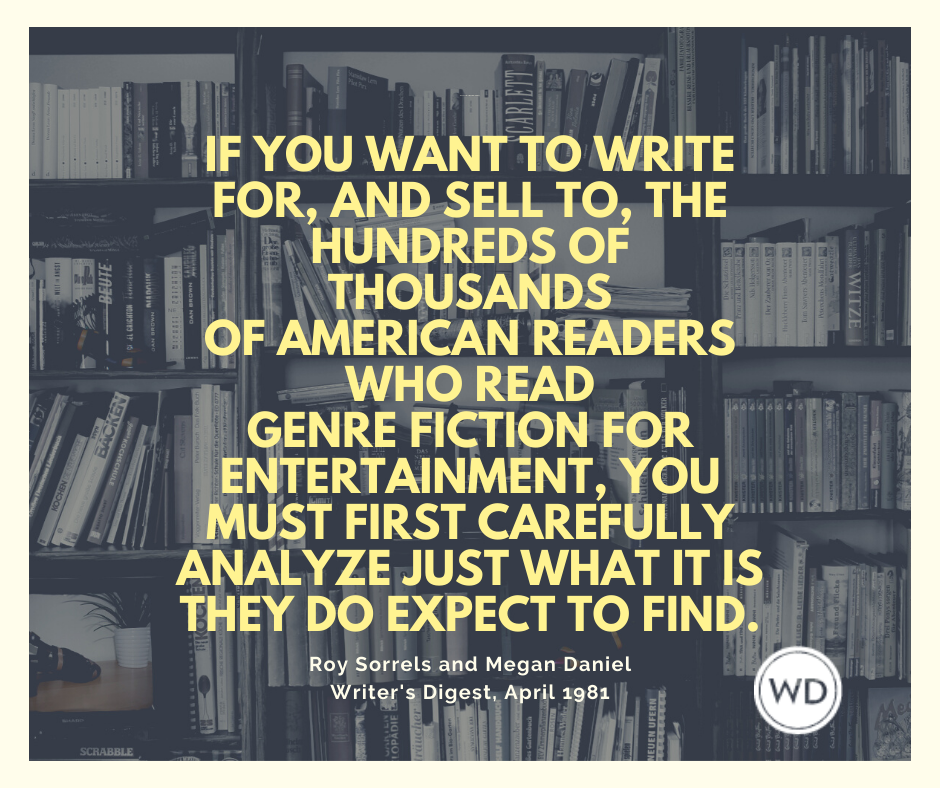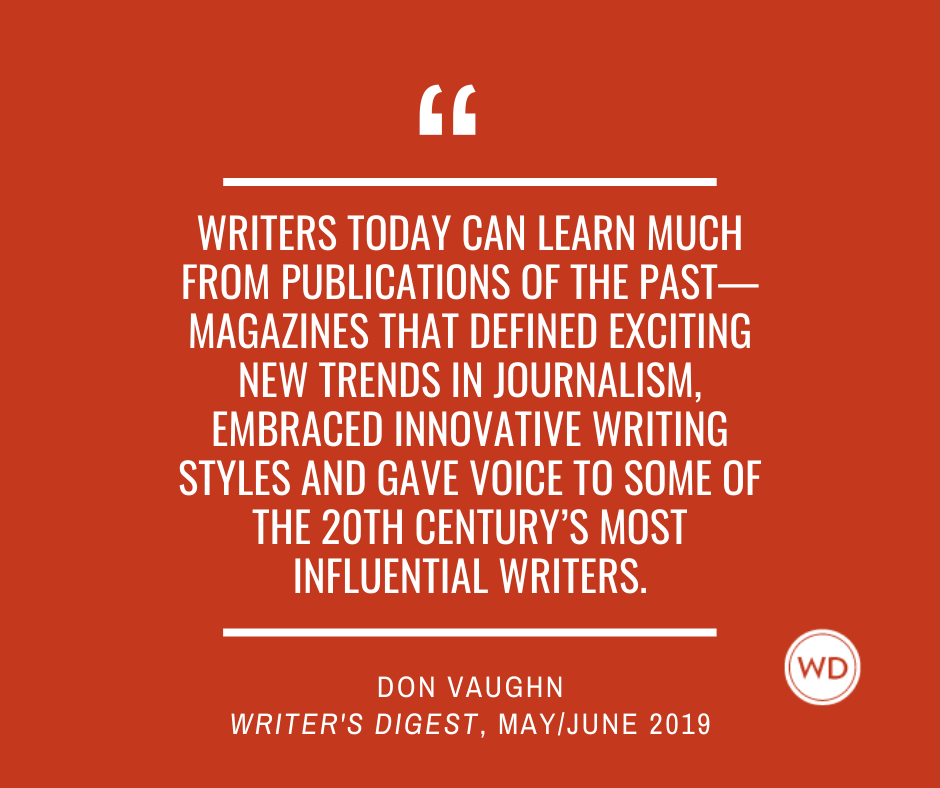App Happy: 11 Free (or Mostly Free) Mobile Apps for Writers
These mobile apps for writers, compiled by Jess Zafarris and Cassandra Lipp, represent some of the best tools you can use on your mobile device for productivity, writing inspiration, community, and more.
In the May/June 2019 issue of Writer's Digest, you'll find our annual roundup of the 101 Best Websites for Writers! This year's collection is supplemented by online addendums, including this set of mobile apps for writers.
These mobile apps for writers, compiled by myself and the brilliant Cassandra Lipp, represent some of the best tools you can use on your mobile device for productivity, writing inspiration, community, and more.
11 Free (or Mostly Free) Mobile Apps for Writers
1. Werdsmith (werdsmith.com)
Werdsmith is a free mobile app that "turns your iPhone, iPad, and Apple Watch into a portable writing studio, so you can write any time, any place." You can categorize ideas and projects, track word counts and writing time, and formulate novels, screenplays, poems, and more. Some users have complained of crashing after word counts get into novel-lengths, but the majority of reviews are extremely positive, and the Werdsmith team is good about responding to issues and bugs.
2. Agent Obvious (agentobvious.tumblr.com)
Agent Obvious gives you access to a searchable database of over 500 tips from literary agent Laurie Abkemeier in your pocket. New tips are added each week. The app was developed based on Abkemeier’s Twitter feed, “Agent Obvious Tip of the Day.”
3. Hanx Writer (hanxwriter.com)
America’s father Tom Hanks produced Hanx Writer, which turns your cellphone into a typewriter, complete with clacks and dings. Users can cut, paste and share documents as well as turn off the option to delete text, like a real typewriter. It’s the actor’s tribute to an era when words on paper made lasting impressions.
4. Coffitivity (coffitivity.com)
Coffitivity recreates the noise of a busy coffee shop for those that need background noise in order to get their best work done.
5. Cold Turkey (getcoldturkey.com)
If the self-control to not touch social media or other distracting websites during your writing time isn’t one of your strengths, that’s OK. Use Cold Turkey to block out certain websites during this scheduled time, or turn it on any time you wish.
6. Coggle (coggle.it)
Planning out books, especially sci-fi and fantasy books, is easier with story maps. Use Coggle to create and edit a color-coded story map. The app has paid options, but the free is great for experimentation and occasional use.
7. Bear (bear.app)
Bear is an iOs app that allows writers to draft prose and create notes and to-do lists with flair—and keep them organized in one place. Add hashtags, links, and emojis to your notes, or create sketches with your fingertips. Free access comes with plenty of great features, or upgrade to get more.
8. Google Keyboard (get it here)
While this isn't strictly meant to be a dictation app, its connection to the Google Suite makes the best free dictation app we've been able to find. It has a wide variety of options and voice commands that make it flexible and easy to send and backup text—and even add images during dictation.
9. Grammarly Keyboard (details here)
Add Grammarly Keyboard to your smartphone or tablet and have the app automatically check anything you write for spelling and grammar mistakes. The autocorrect feature is particularly helpful for text messages, emails, and social media posts.
10. Flora – Focus Habit Tracker (flora.appfinca.com)
Flora provides positive affirmation for achieving your goal of staying distraction-free. Set a timer for how long you would like to focus on a goal, and flora will plant a digital tree. Check in that you have achieved your goal, and the tree will grow. Leave the app to peruse another site, and the tree will die. Categorize your goals to track how much time you spend on each item, such as research, writing, and editing. Achieve your goals regularly in order to maintain a garden.
11. Tap (taptaptap.co)
Tap by Wattpad allows you to read and tell stories that play out through one text message at a time. If you’d like to know what happens next, simply keep tapping. Authors can also add other interactive elements such as images, video and multiple-choice options. While taps are limited under the free version, a premium subscription allows unlimited taps.
Honorable Mention: Lists for Writers (thinkamingo.com/lists-for-writers)
Lists for Writers is exactly what it sounds like: This app compiles a variety of lists—including lists of names, character traits, plot lines, occupations, obsessions, action verbs, and more—to help writers and students come up with brainstorming ideas. It didn't make our main list because it costs $2.99, but I have found it to be useful and worth the price.
Discover more digital resources for writers in our May/June 2019 issue! Catch it on newsstands or subscribe today.
Jess Zafarris is the Executive Director of Marketing & Communications for Gotham Ghostwriters and the former Digital Content Director for Writer’s Digest. Her eight years of experience in digital and print content direction include such roles as editor-in-chief of HOW Design magazine and online content director of HOW and PRINT magazine, as well as writing for the Denver Business Journal, ABC News, and the Memphis Commercial Appeal. She spends much of her spare time researching curious word histories and writing about them at UselessEtymology.com. Follow her at @jesszafarris or @uselessety on Twitter.